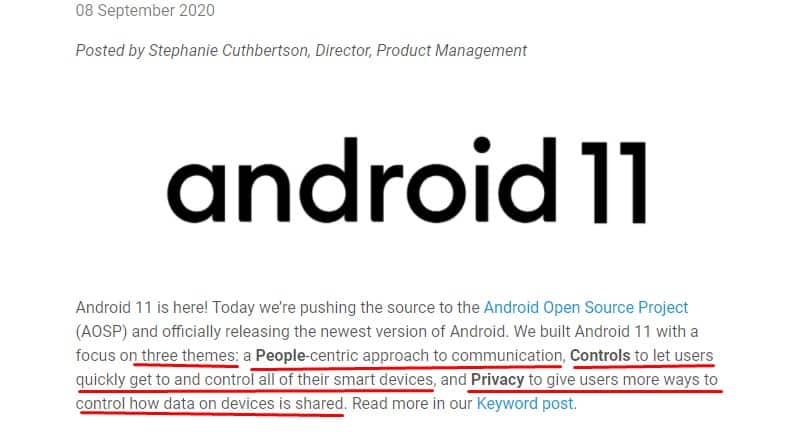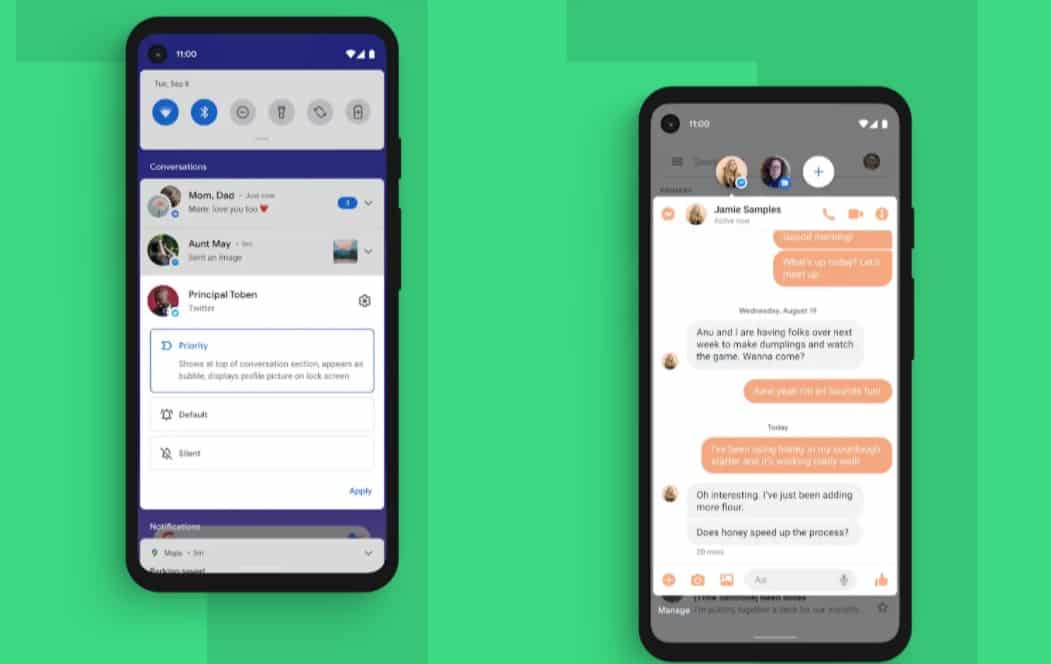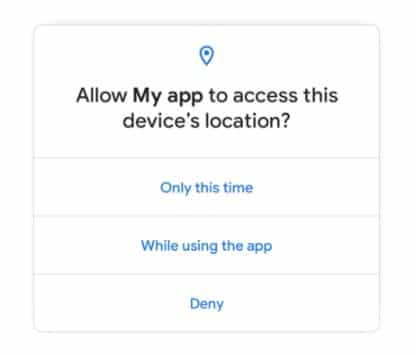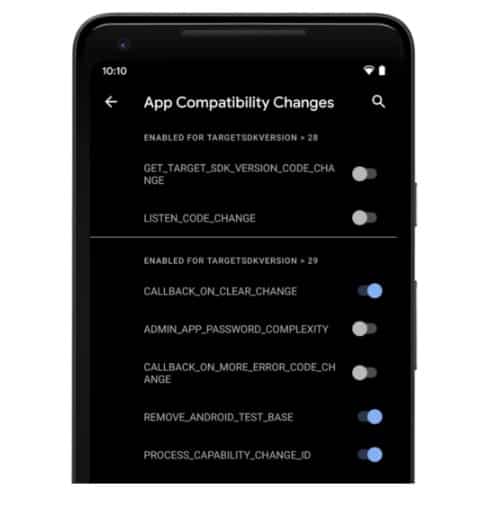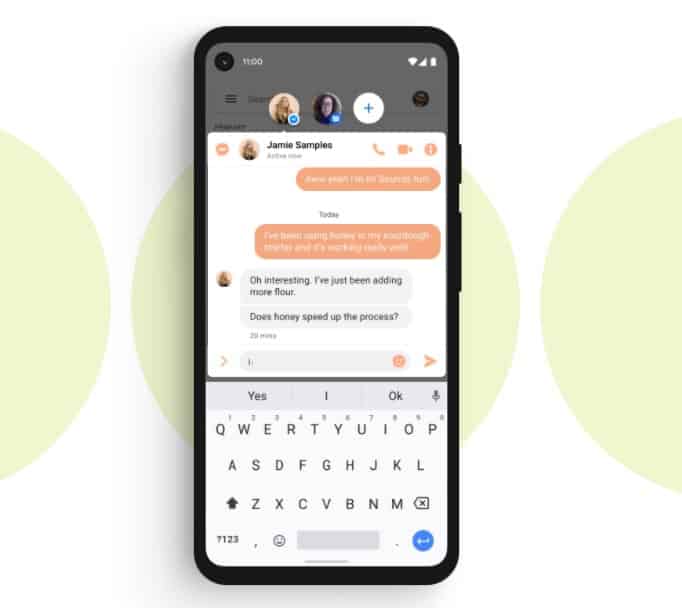Android 11 has arrived! People-centric and expressive, new controls space and more privacy features.
TAGsoft could not pass by the main news in the Android world. On 8th of September 2020, Google Corporation has published a release of mobile OS Android 11. The main emphasis in the new version of the operating system is on simplifying the work with various messengers, management of smart-devices and improved user privacy. Let’s figure out the top Android 11 features.
Android 11 features.
As we see from the official Android Developers blog, the new version of Android could be described in 3 points: People-centric and expressive, with a new controls space and more privacy features. But let’s check what it could mean for en-users.
- The developers have made lots of changes, aimed at simplifying the communication of users using a smartphone. So, in the drop-down menu Android 11 was added a section of messages, where you can see information at once from all messengers. Messages are shown without ranking by application. For important chats, you can change the priority, leaving them in a visible place. In addition, you can set messages from individual contacts to bypass the “do not disturb” mode.
- The concept of “bubbles” is activated – these are pop-up dialogs to perform actions in other applications without the need to switch. Thus, “bubbles” allow you to continue a conversation in the messenger, quickly send messages, keep a list of tasks, work with notes, translate text into other languages, receive reminders, etc.
- The on-screen keyboard has been provided with an extensive system of context prompts for a quick response to a message. The prompts offer emoji or typical answers, which in sense fit the received message. For example, when you receive a “how was the meeting” message, the system displays an “excellent” prompt. The novelty is implemented on the basis of machine training and Federated learning platforms. It allows us to work with local recommendations without resorting to external services.
- There is a special interface in Android 11 for quick access to the management tools of the attached devices, including smart home management systems. The menu is called up simply – just hold down the power button. The menu allows you to change the temperature, turn on or off the lights, unlock doors, etc. Seems it could be one of the most useful Android 11 features for the Smart home market.
- Multimedia content playback controls have also been added, allowing you to change the audio and video playback device – headphones, TV, speakers, etc.
- The voice control system has been simplified. It allows you to control your phone or tablet with voice commands. Now the system analyzes the content and even takes into account the context.
- There is a feature “Nearby Share” to quickly and safely send files, videos, location data, and other information to other Android or Chrome-based devices in the vicinity.
- The Android 11 Emulator added the ability to run 32 and 64-bit applications, collected for the ARM architecture, in the environment running in the Android 11 system image emulator for the x86_64 architecture.
- Expanded support for 5G networks. According to the official Android features list, the update increases bandwidth and reduces delays. Applications that create a large network load, can work not only through WiFi but also through the mobile network. We are talking about watching streaming videos in 4K, online games, etc.
- New screen modes have been added. This is a Pinhole when the screen occupies the entire front surface of the smartphone, except for a small area in the top corner for the front camera, plus Waterfall, when the screen covers the rounded side of the device.
- Android 11 developers have added new features to control access to applications to personal user data. Thus, there is support for one-time powers. The application is given temporary access to key permissions, such as access to the location, microphone and camera. The permission is valid only for the time of the current screen. As soon as the user switches to another program, the resolution is cancelled.
- Now application files on Android 11 can be isolated on an external drive.
- Biometric sensor capabilities have been expanded. Three types of authenticators are supported – reliable, weak, and device credentials. Simplified integration of BiometricPrompt with different application architectures that do not restrict the application of the Activity class.
- A secure binary data exchange is organized between applications. The BlobStoreManager API is used for this purpose.
- The impact of changes in the behavior of some subsystems on application performance is reduced. Thus, new features that may affect the operation of applications can be disabled and adjusted at the SDK level.
- The call verification service has the ability to pass the incoming call verification status to applications, which can be used to form customized dialogs with additional actions, such as marking the call as spam or adding to the address book.
- Applications for work with the camera received a mode of switching off the vibration call.
- There is an API for checking and configuring low latency video playback modes, which are in demand in real-time streaming applications.
- Expanded support for devices with folding screens – added an API to get information from the corresponding sensor angle of opening halves of the screen. This Android 11 feature could improve the new foldable devices’ development.
- Expanded hardware acceleration capabilities for machine learning systems. A number of ready-made neural network models are available for use on mobile devices, including MobileNets (object recognition in photos), Inception v3 (computer vision) and Smart Reply (message response options). Support for advanced quantization using signed integers instead of floating point numbers has been implemented, which allows reducing the size of models and speeding up work with them.
- Now there are separate types of background services for camera and microphone. These can be requested if the application needs to access the camera and microphone when it is not active.
- New Android 11 APIs have been added to synchronize the output of application interface elements with an on-screen keyboard for smooth output animation.
- There is an API to control the screen refresh rate. This feature allows you to set different frequencies for different applications. For Android the default value is 60 Hz, but some devices allow you to increase it to 90 Hz.
- There is a mode of seamless continuation of work after the installation of the OTA-firmware update, which requires a reboot. The automatic update installation can now be scheduled for a certain time and does not require user participation.
- The API has been added to retrieve the reasons for program shutdown. For example, whether the program was shut down at the user’s initiative, due to a failure, or closed the operating system.
- In the utility ADB (Android Debug Bridge) added an incremental mode of installation of APK-packages (“adb install –incremental”), which allows you to significantly accelerate the installation of large programs, such as games, in the process of their development.
- The developers have completely redesigned the debug mode by running ADB over a wireless connection. So, debugging via WiFi now does not require a cable connection, plus the previously produced device pairing is memorized.
- Added mode Ethernet tethering, which provides access to the Internet through your smartphone by connecting via USB-port Ethernet adapters.
Android 11 supported devices
As was known from the official press-release – Android 11 OS will first be updated on smartphones of Google, OnePlus, Xiaomi, Realme, and Oppo. The rest will receive updates in the coming months. As most of other devices manufacturers are based on their own lunchers – owners will wait until they will be upgraded to support Android 11.
How to update Android 11?
If you’re Pixel 2 or above owner you’ll get additional Android 11 features to manage and organize your phone, like app suggestions on the home screen based on your daily routines, and new actions – to take a screenshot of an app and select text and images, and more. So if you are a lucky Pixel smartphone owner- you will get updates automatically from last night. All other devices will be upgraded later autumn.
Are you ready to develop your Android 11 ready app too? Contact Us to check if you are ready!